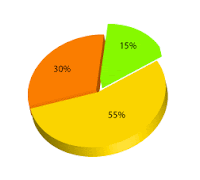Illustrator Tutorials
Stylish Vector Flower In Adobe Illustrator
Flower Petal
Create two stroke paths: one yellow and one blue.Abstract Background in Adobe Illustrator
Required: Illustrator 9+
1. Gradient Background
Create a rectangular path and fill it with blue gradientCreate a Shiny Bucket Icon In Illustrator
In this tutorial you will learn how to make a realistic vector bucket icon. You will learn to use the 3D Revolve function, how to add realistic light effects and how to draw different objects to form a composition.
The Perfect Diamond in Illustrator
Drawing a diamond is pretty simple in illustrator. First, let’s do some research on the anatomy of diamond . We don’t want to do some fancy cut and get rejected by our clients.Adobe Bridge CS2 Icon in Illustrator
First, place in the original Adobe Bridge icon image in Layer 1 for reference.Environmentally Friendly Green Type Treatment In Illustrator
With oil prices the way they are today, everybody is thinking Green. I have done many projects recently that require a Green style applied to the designVector Baseball Bat and Bal in Illustrator
In this tutorial, you'll learn how to create a baseball bat and a baseball using Illustrator’s 3D tool and blends. We’ll utilize 3D art mapping for texture creation and pathfinder tools to create this classic illustration of a bat and ball.
Illustrator– Create a Blissful Vector Scene
A recent post of Blog spoon gragphics was a roudup of vector landscapes used in web design. Follow this Adobe Illustrator tutorial through the process of creating your own simple vector scene form scratch.create a 6-egg box in Illustrator
in this tutorial you will learn how to create a 6-egg box (full of eggs). We will use 3D Rotate and Revolve Effects. We will also play a lot with masks. You may download the source file (created in Illustrator CS4, back-saved to CS2+).3D Graphs in Illustrator
Required: Illustrator CS2+1. Create the Graph
Select the Pie Graph Tool, click on the Artboard/screen, then enter 200×200px.Design with Swirls and Flourishes in Illustrator
Open up Illustrator and create a new document. All the shapes I’m gonna draw are merely suggestions and I would encourage you to experimentwith your own shapes and styles.
Swirl Mania in Illustrator & Photoshop
However in this tutorial I will show 4 ways to create swirls, and by mixing them you will learn some very powerful techniques that will allow you to easily make tons of different styles of swirls and crazy sperm vectors.drop Shadow on a Reflective Surface In Illustrator
For all you graphic designers and illustrators out there! This quick Adobe Illustrator Tutorial will show you how to drop a shadow on a reflective surface. Enjoy!3D Vase in Illustrator
Required: Illustrator CS21. Create a Path
First, create a path like the image shown below with the Pen Tool, go to menu Effect > 3D > RevolveCreate the Toyota logo in Illustrator
Hi there. In this tutorial you can learn to create the Toyota logo. It is all about circles and the Pathfinder panel. You will have to create a series of circles of exact dimensions.Regarding that,the grid and the snap to grid option will ease your work.
Make Gift Box in Adobe Illustrator Using Skew Techniques
in this tutorial you will learn that how to make gift box. This is very simpletutorial using basic techniques of Adobe Illustrator.