Draw a Realistic iPod Shuffle - Part 4
Step 29
Brush 75px easy this side with black and make opacity 45% . Make new path and make selection with father 0 and Fill ( Shift + F5 ) selection with color #efefef . Brush 75px easy this side with black and make opacity 49% . Brush 75px this side with black and set opacity 45% .
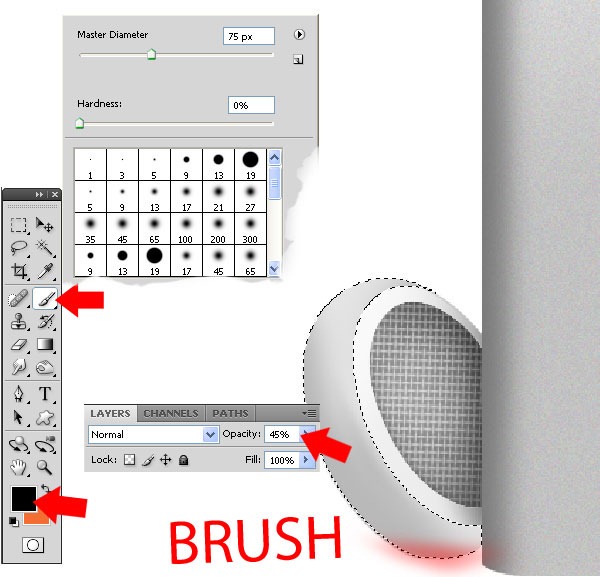
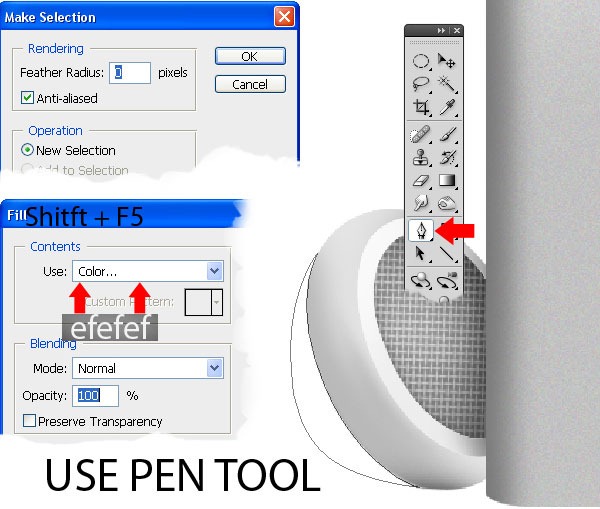
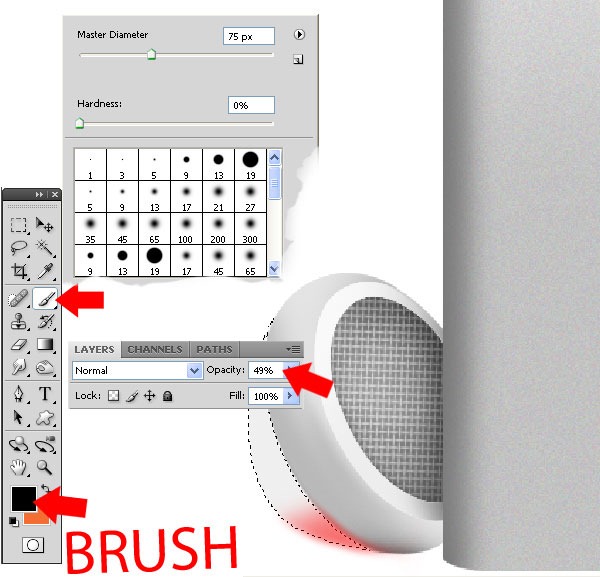
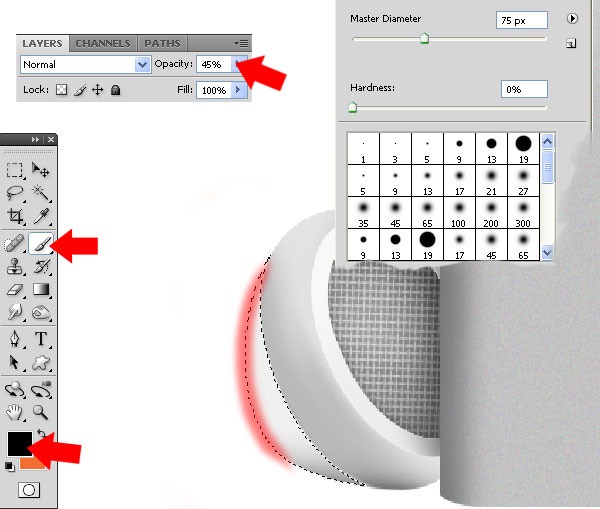
Step 30
Use Line Tool and use settings like in the photo, use color #777777. Make new hole in the net with black and brush 30px and set opacity 31% .
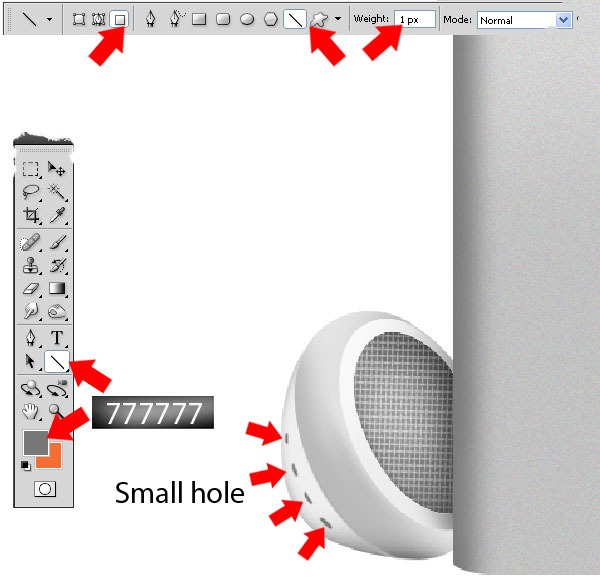
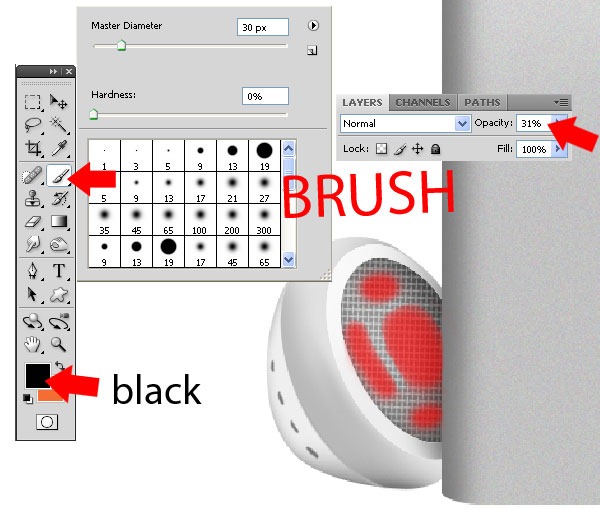
Step 31
Make new path and make selection with father 0.5 and fill selection (Shift+F5) with color #ecedec . Brush 14px easy on wire side with black. Make a path in the middle of the wire like in the picture , stroke path with color #ecedec and brush 5px . Make path like in the picture and make selection father 0 and Fill selection (Shift + F5) with color #f2f2f2 .
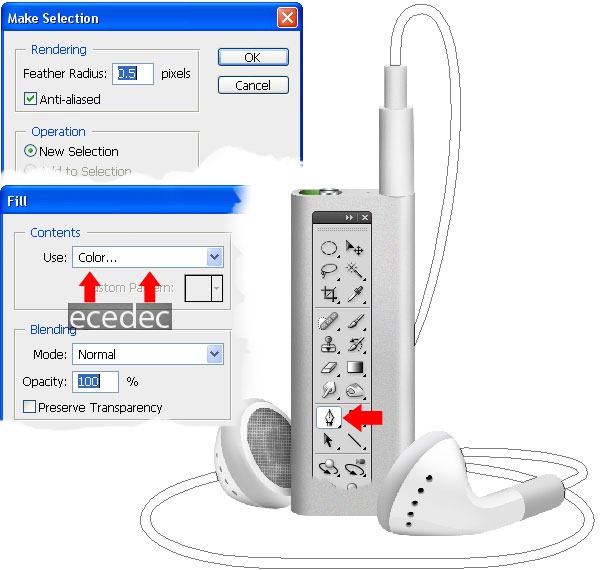
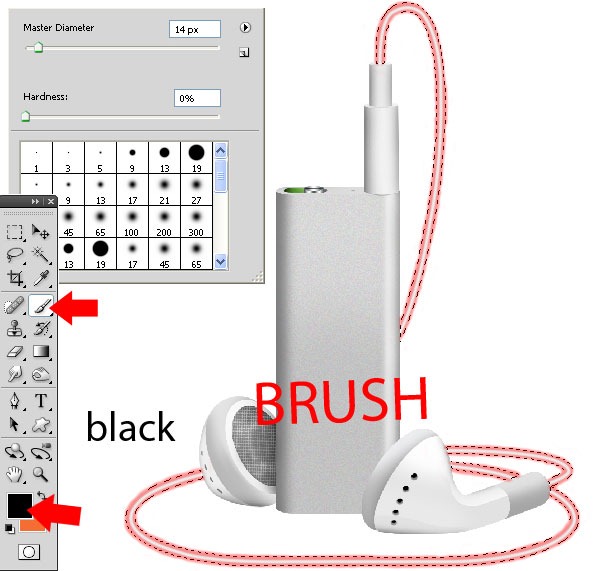
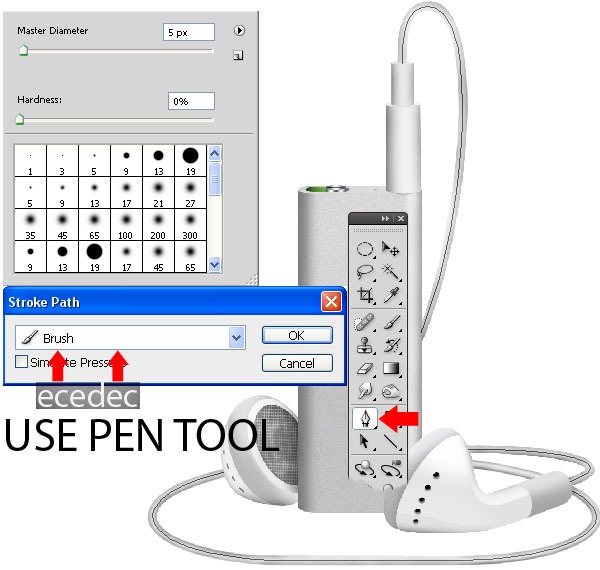
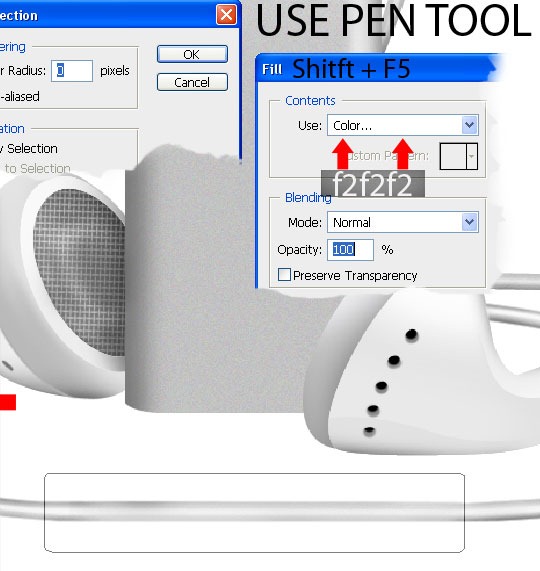
Step 32
Brush 75px down side with black and set opacity 53%, brush the up side with black and set opacity 12% . Make new selection like in the picture and brush 75px with color #fcfcfc. Make new path and make selection with father 0.5 and Fill (Shift + F5) selection with color #d9dbda .
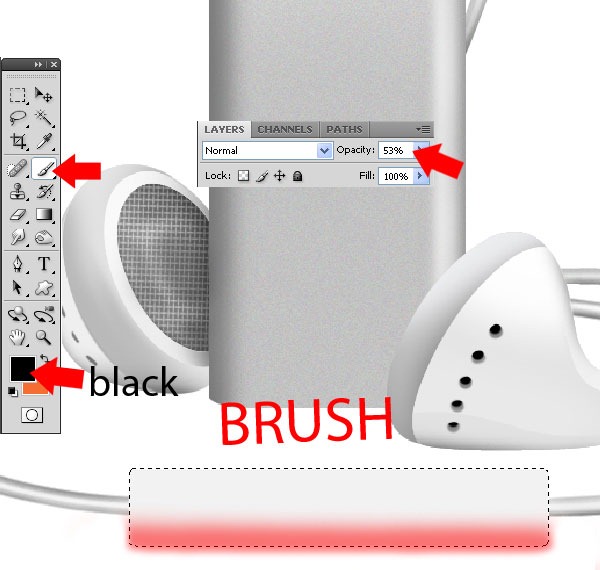
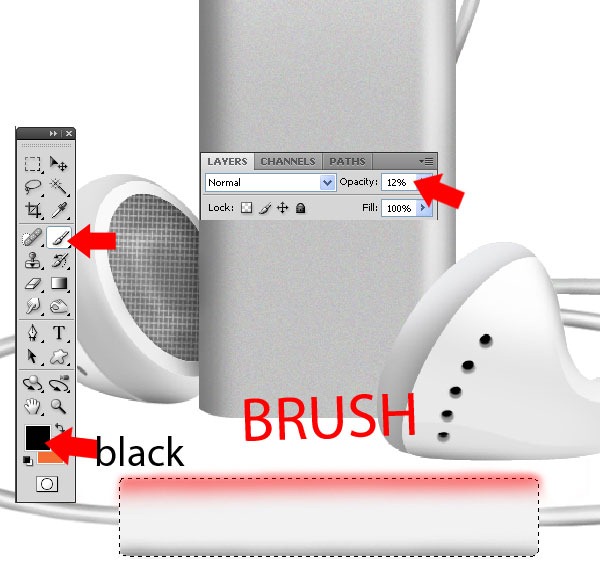
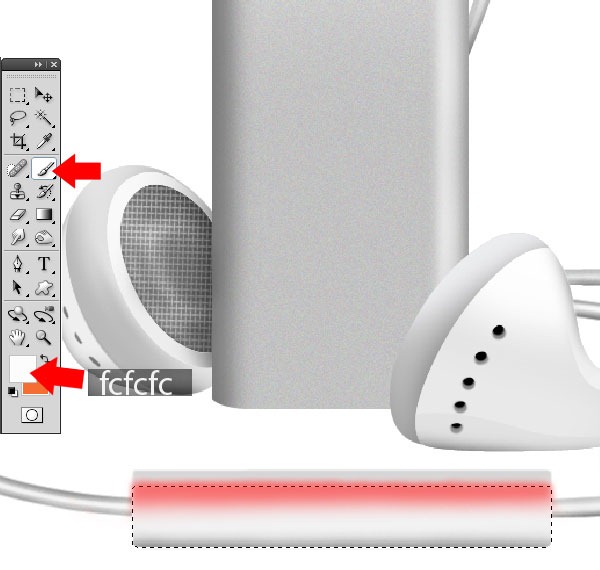

Step 33
Brush 25px side with black and set opacity 12%. Make with Line Tool and color #b9b9b9 mark – and +.

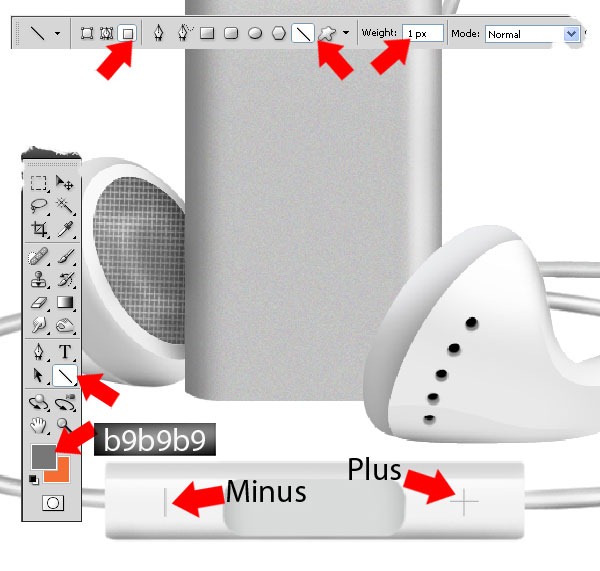
Step 34
Make new shape like in the picture and make selection with father 3 and brush 45px with black like I did . Make new shape with Pen Tool ( P ) with father 0.5 and brush on edge with white and set opacity 35% . Make a path and stroke this with brush 5px and color white , erase easy on edge .
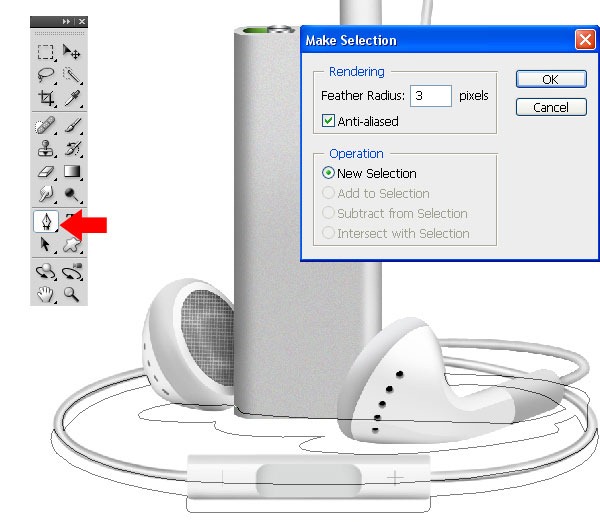
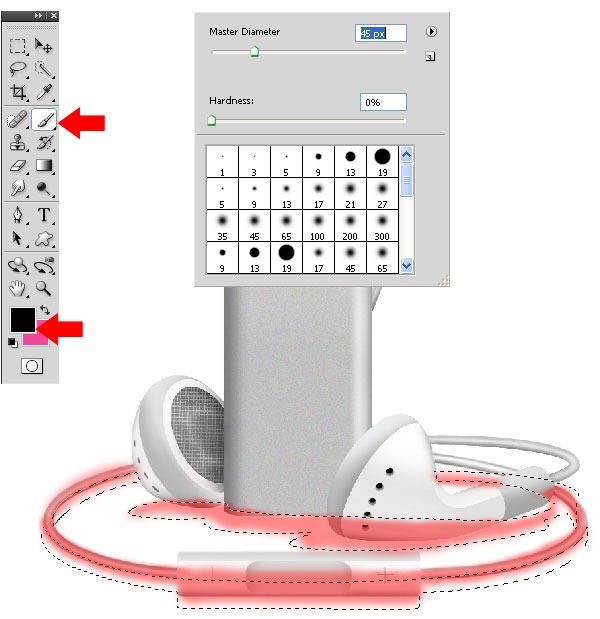
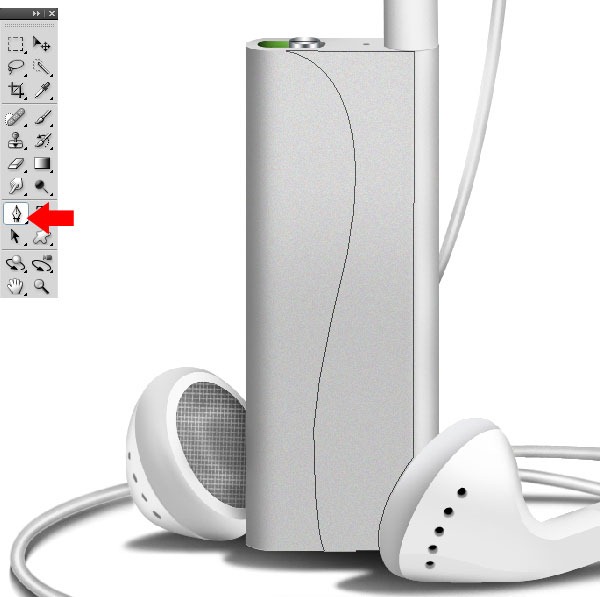
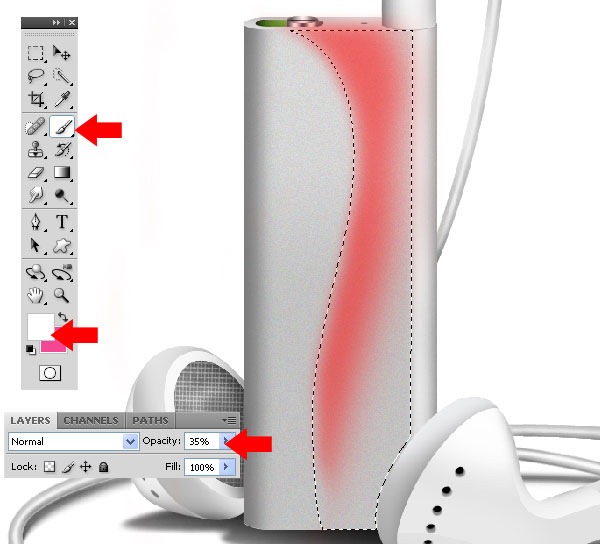

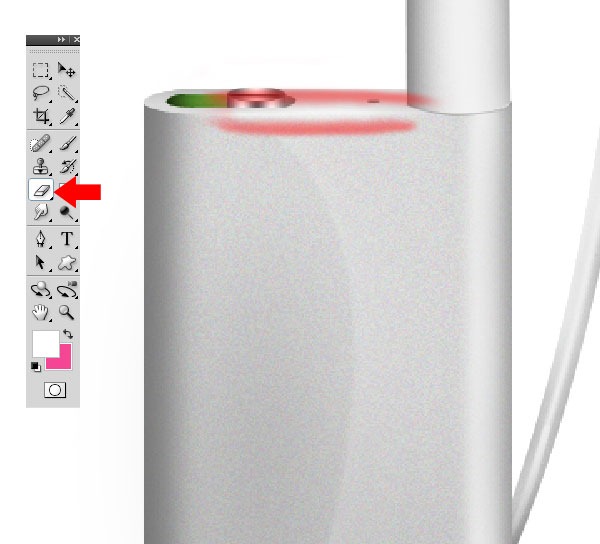
Final Results


0 Response to "Draw a Realistic iPod Shuffle - Part 4"
Post a Comment