Draw a Realistic iPod Shuffle - Part 3
Step 20
Make new layer and make 5 small holes with Brush 9px and color #898989 . Make another 5 small holes but this time with black color .
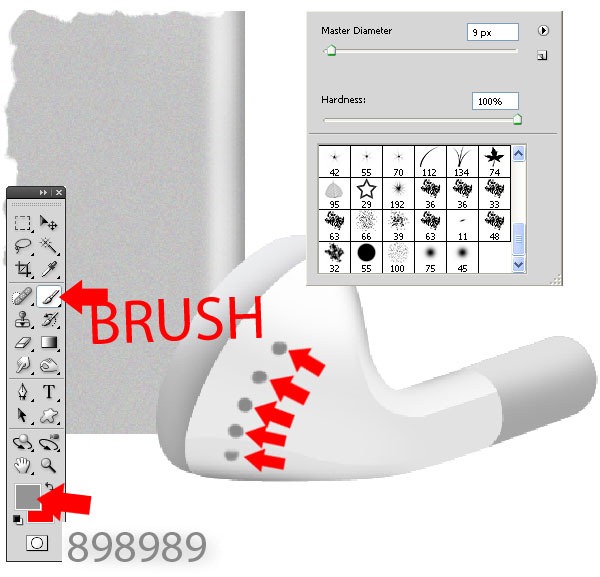
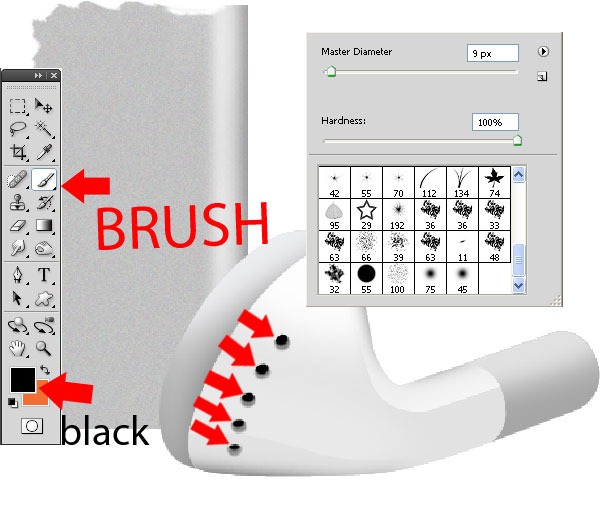
Step 21
Make new layer and make new path (like in the picture down ) Pen Tool ( P ) and make selection father 0 and Fill ( Shift + F5 ) with color #f2f2f2 . Brush 64px this side ( from the picture ) with black and set the opacity at 65% .
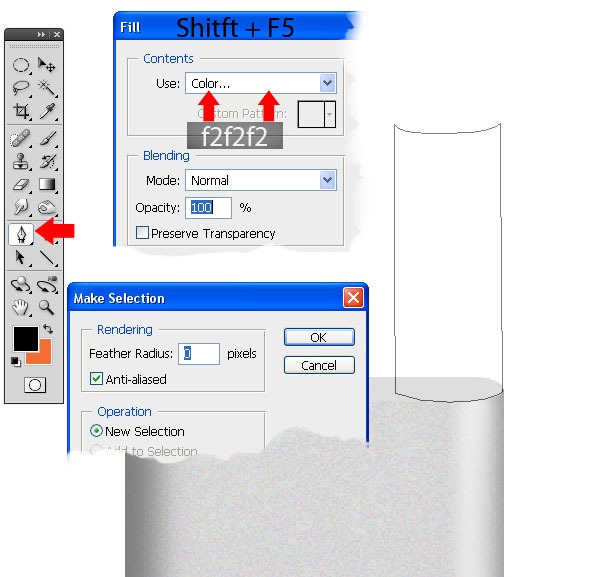
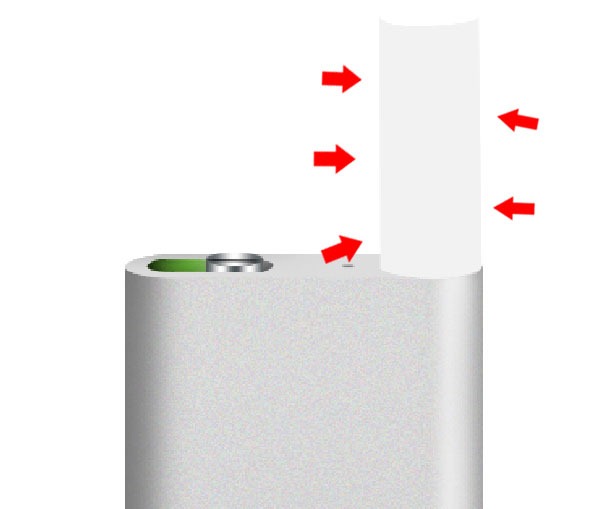
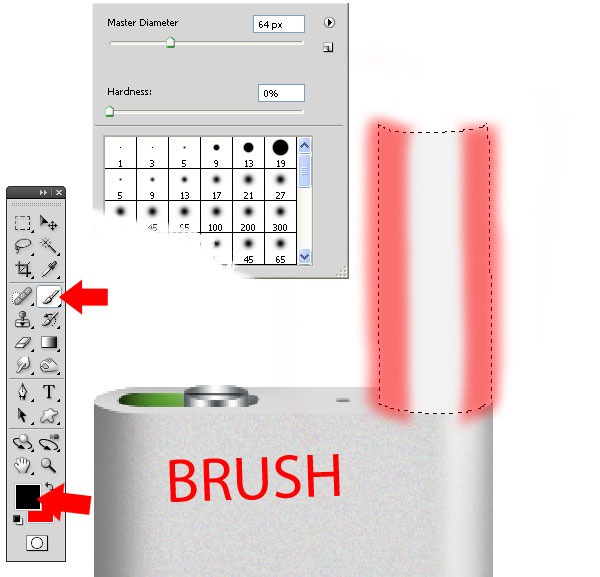

Step 22
Make new circle with Elliptical Marquee Tool ( M ) and Fill ( Shift + F5 ) selection with white . Brush 30px side with black set the opacity at 63% .
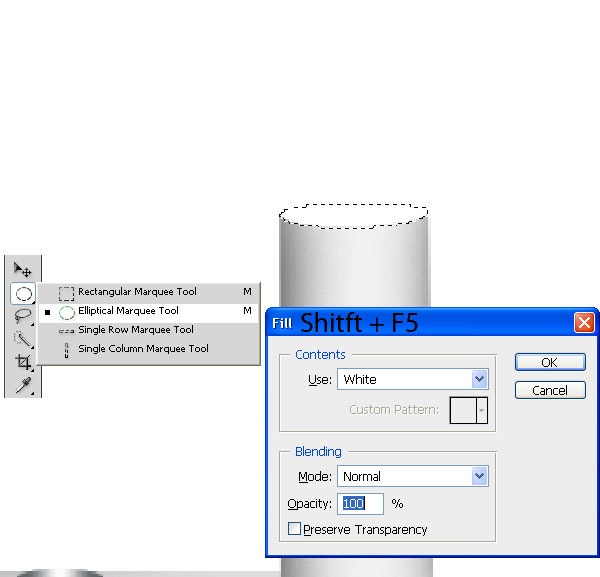
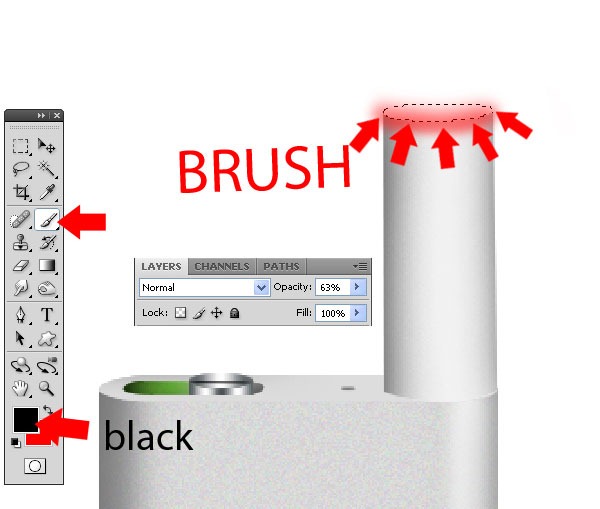
Step 23
Make new layer and make new path (like in the picture down ) Pen Tool ( P ) and make selection father 0 and Fill ( Shift + F5 ) with color #f2f2f2 . Brush 64px this side ( from the picture ) with black and set the opacity at 70% .
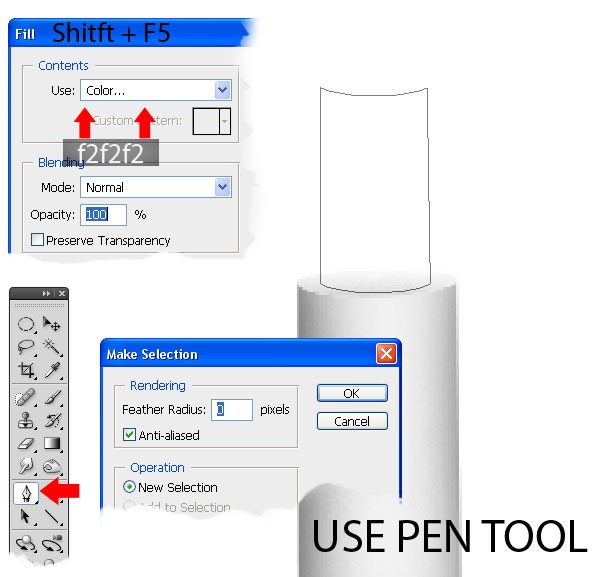

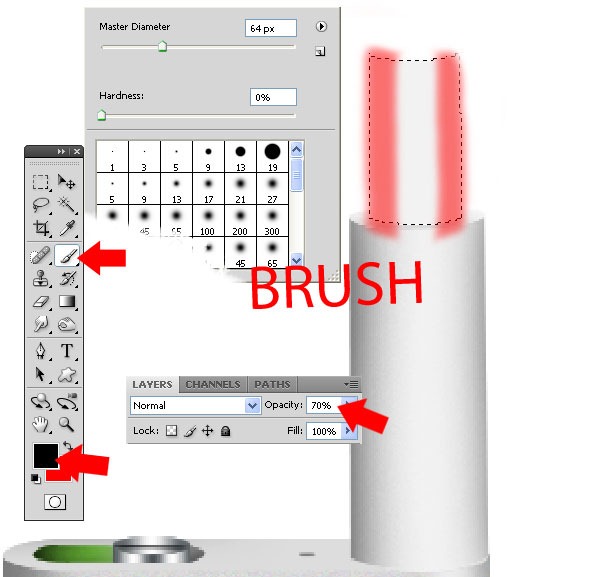

Step 24
Make new circle with Elliptical Marquee Tool ( M ) and Fill ( Shift + F5 ) selection with white . Brush 30px side with black set the opacity at 42% .
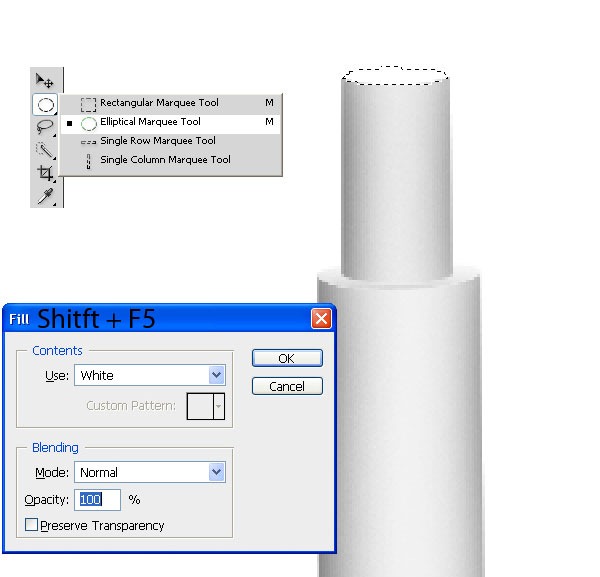
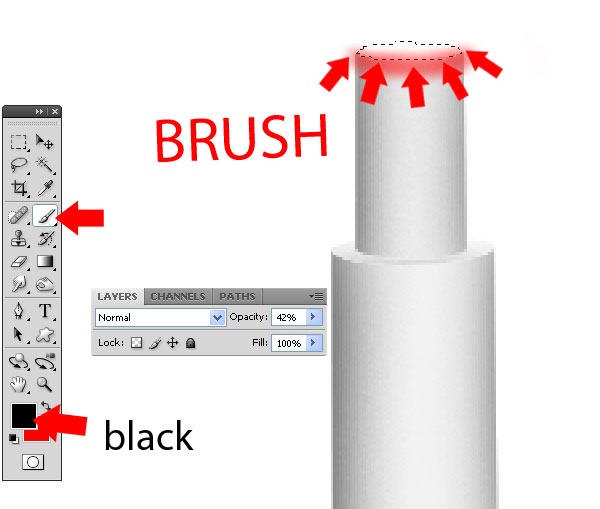
Step 25
Make new path with Pen Tool ( P ) down in the left area and make selection and Fill ( Shift + F5 ) selection with color #b5b5b5 . Make new layer and Fill with pattern selected and Transform ( Ctrl + T ) like in the picture . Set pattern opacity at 47% . Brush this side with black and set opacity at 70% .
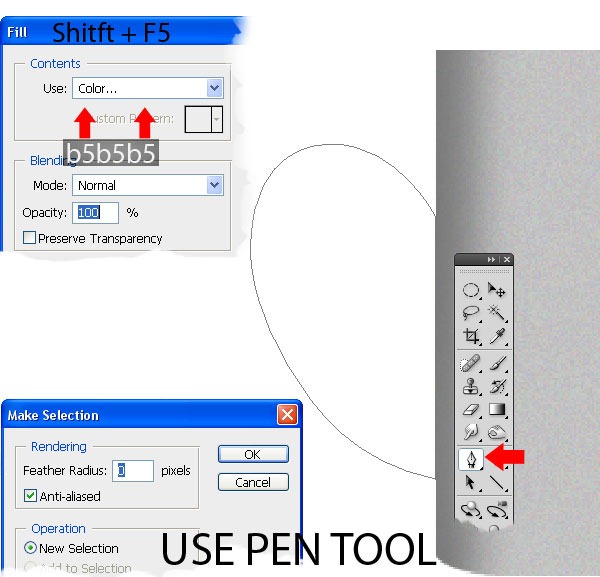
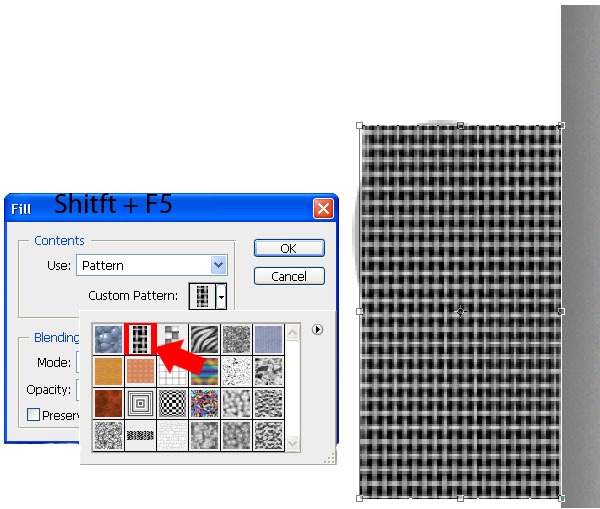
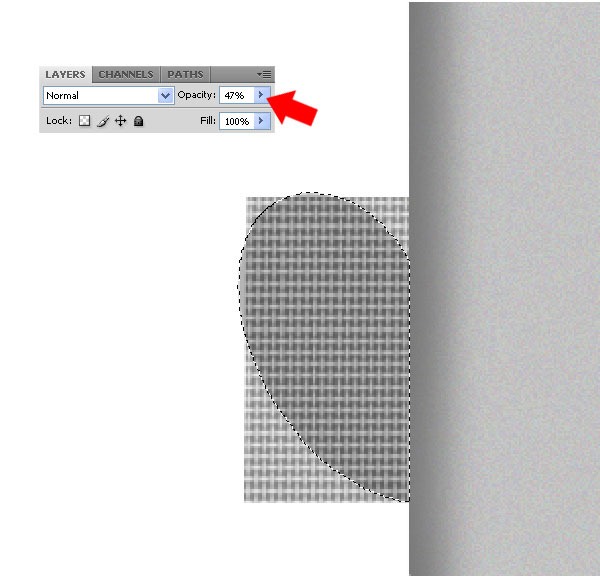
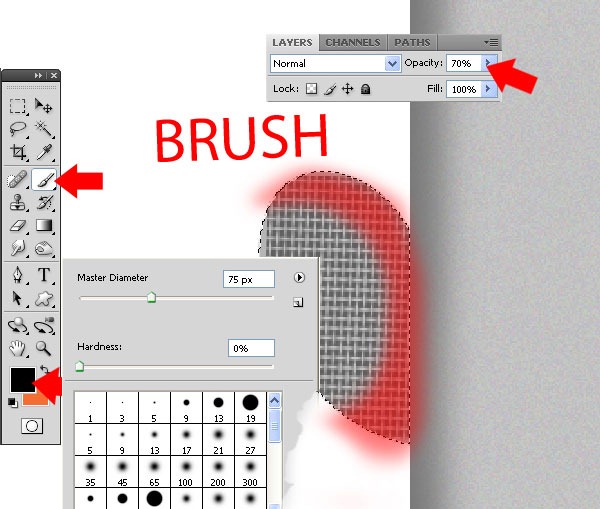
Step 26
Brush 75px this side with white and set opacity at 26% . Brush with white in center and set opacity 17% .
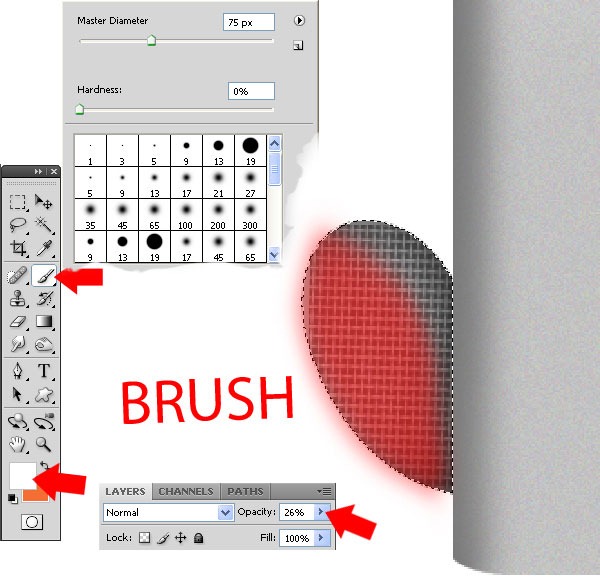
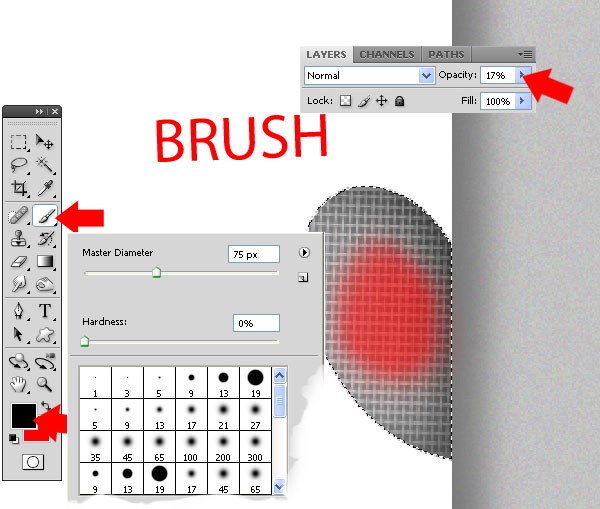
Step 27
Brush 75px slowly this side with black and set opacity 39% . Make new layer and make new path Pen Tool ( P ) ( like in the picture ) make selection and Fill ( Shift + F5 ) selection with color # deeded . Brush this area with color f9f9f9 . Brush 75px top with color #f9f9f9 and brush the bottom with black .
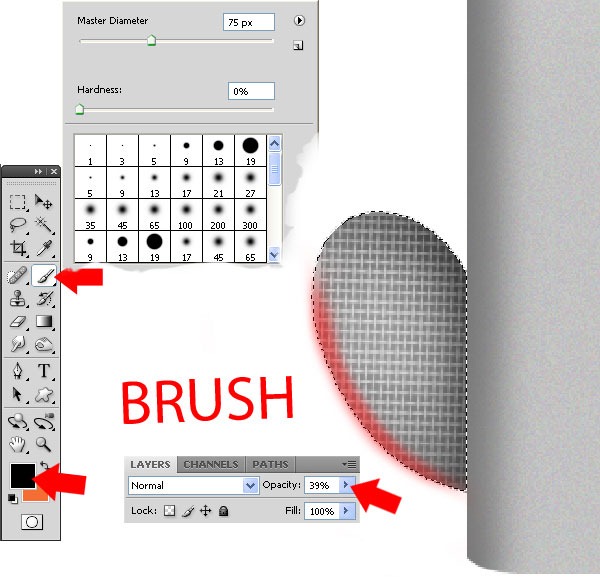
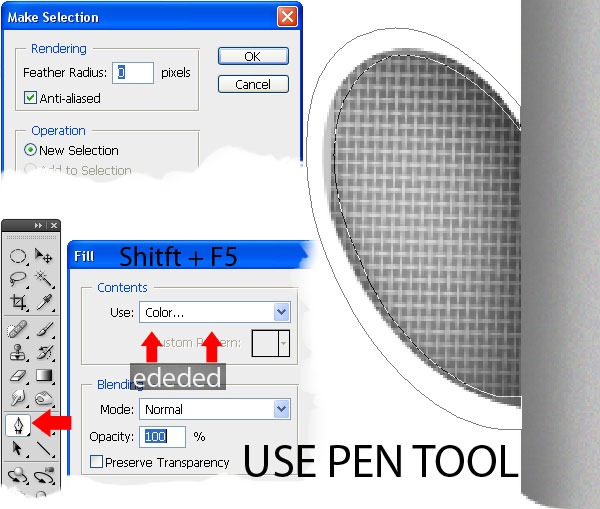
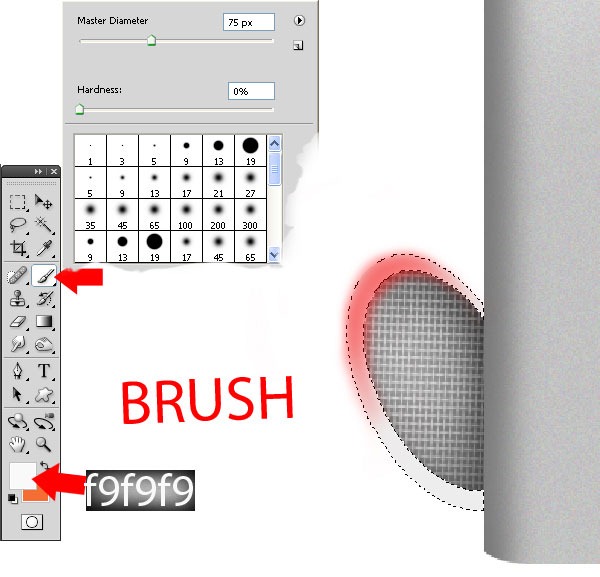
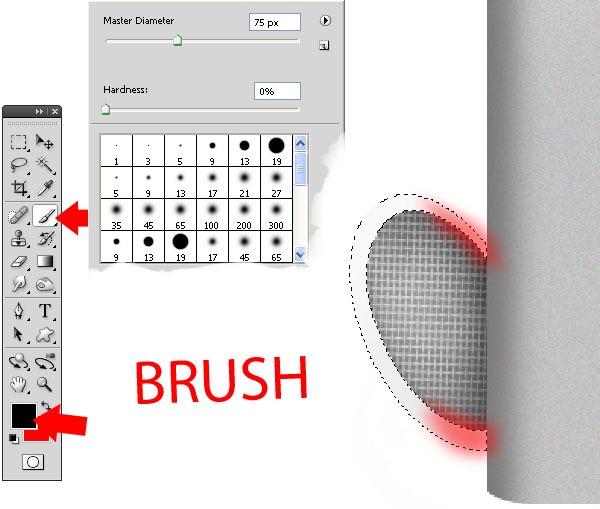
Step 28
Make new path Pen Tool ( P ) like in the picture and make selection and Fill (Shift+F5) with color #e5e5e5 . Make new path Pen Tool ( P ) and stroke this path with brush ( 25px ) with black and gently wipe the edge . Brush 75px side with color #b9b9b9 .
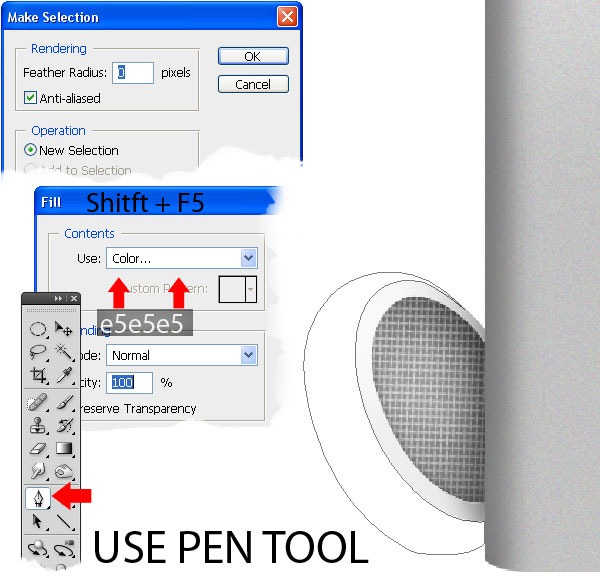
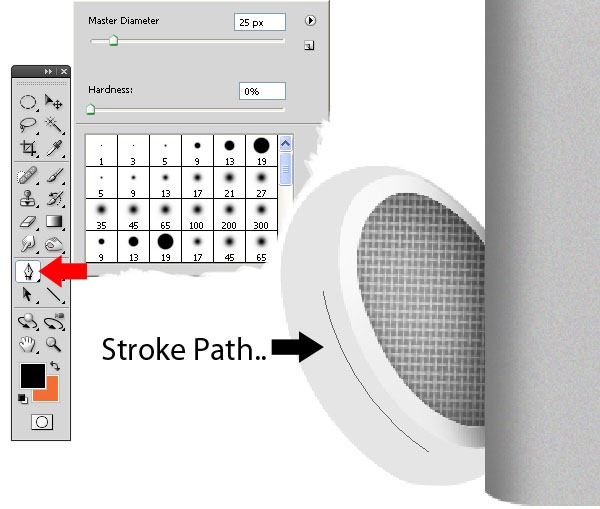
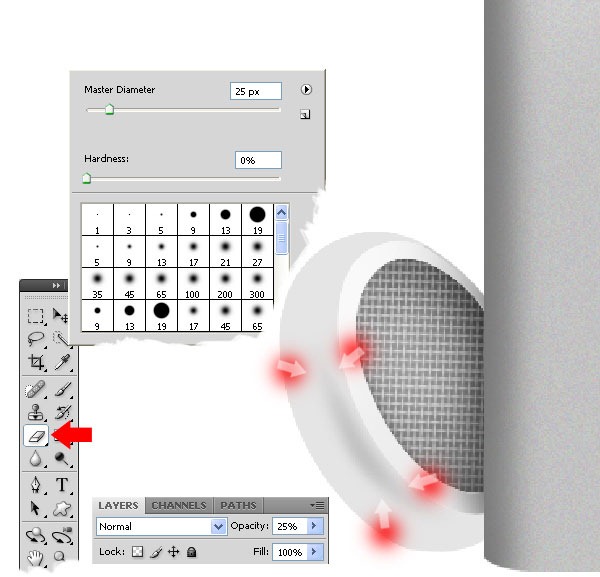
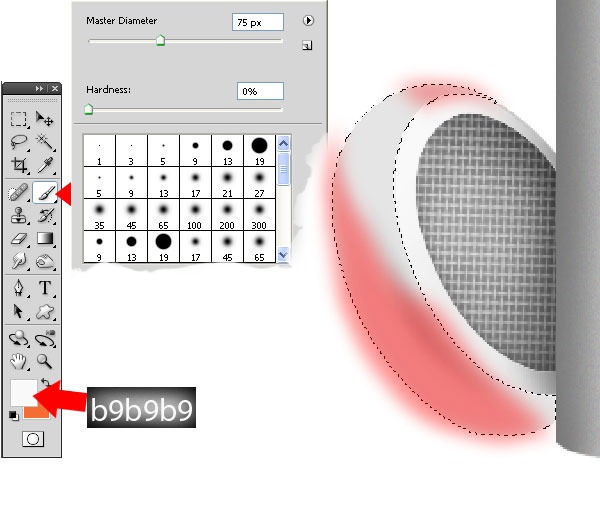
Click Here for view Realistic iPod Shuffle - Page 4

0 Response to "Draw a Realistic iPod Shuffle - Part 3"
Post a Comment